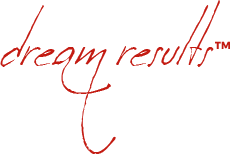How to Run Flawless Virtual Meetings
Since the beginning of the lockdown, property managers have pivoted with innovative ways to keep their residents, owners, Board members and employees safe while still providing top tier service. One big change is the way meetings are run for condominium association Board meetings.
While Board meetings traditionally were still held in person in the past, many Boards have implemented virtual meetings to keep its associations on track. There are challenges, however, that come with moving these meetings online which include: selection of the right meeting platform to and complying with local laws, and ensuring meetings are effective so that the condominium complex runs smoothly. If done right, moving to virtual Board meetings can improve participation while at the same time reduce the duration time of these meetings not to mention ‘travel time’.
It is important to determine which meetings can be conducted online. Unless the condominium bylaws specify otherwise, an online forum, as long as it’s accessible to all members, is typically acceptable with proper notice. Citysearch has experienced a vast increase in participation for virtual meetings. This is due to travel time, efficiencies of the meeting and being able to participate wherever you are… and often in the comforts of your own home.
Annual meetings that involve a large audience and elections can be challenging and specific set-ups are required to ensure regulations and protocols are met. The biggest challenge can be related getting the audio right so everyone online can hear what’s happening and able to participate, and a voting platform for accurate records.
Choosing a suitable platform for virtual meetings is important. Zoom has been a popular tool for various meetings as well as a number of other platforms including: Google Meet, Join.me, Adobe Connect and so on.
Most platforms have a free version with limited functionality such as the duration of the meeting, as well as a premium version that gives you more meeting options. We suggest trying the free version before to committing to a specific one to ensure the platform is the right fit for you and your Board. Citysearch has found Zoom to be easy and functional. When choosing a platform, consider the following:
- Accessibility: Will it be easy for participants to log in? Will they need to buy into or download anything? Is it easy to set up?
- Usability: Is the platform user-friendly? Will participants have a hard time figuring out how to use the camera or audio?
- Security: What security features does the platform include to keep out people who shouldn’t be in the meeting?
There are several best practices that should be used for hosting virtual meetings. With virtual meetings, it is imperative to provide materials ahead of time to give members an opportunity to review and prepare prior to the meeting. This includes the meeting agenda and any information on a subject where a discussion or decision is pending such as quotations for a preventative maintenance program, insurance, reserve fund study, and for elevator servicing, as examples.
As a host, ensure you know the technical side of managing the meeting. Run a test meeting before the ‘real meeting’ and ensure you understand the functions of the host and how to add in participants, turn the camera on and off, record the meeting, add in guest speakers, share your screen and so on.
For your first few online meetings with a specific Board, expect a learning curve for participants. At the start of the first meeting, walk the participants through the process to be familiar with the platform. And, be certain to discuss how to turn the mute on and off, and how to raise your hand to ask a question or to add to the discussion. The mute ability to turn off and on is especially important as most people will be at home during these meetings and hearing a dog barking, cat or baby crying, etc., can interfere with others trying to listen and concentrate.
Sharing your screen for a specific subject item can save a lot of time. When you share your screen, close the rest of your tabs or open what you are sharing in another window. Ensure the participants only see what you wish them to view.
Security of your meetings is important. For instance, Zoom uses security codes, where participants are required to enter a code once they log into a meeting. Ensure you send participants the meeting code in a secure manner for this purpose. Also, remind them to keep it to themselves and to be mindful if they are in an open format public location.
Even if you think the meeting is secure, keep an eye out for uninvited guests, particularly if you are discussing and showing sensitive confidential information. It is important to identify everyone in a meeting. If you see an unknown or anonymous participant, and/or someone with their camera and microphone turned off, call on that person to identify themselves.
Citysearch believes virtual meetings will replace many traditionally in-person meetings well after the pandemic is over. If well run, they are practical and time efficient an as such, members love them! We say… go virtual when you can.